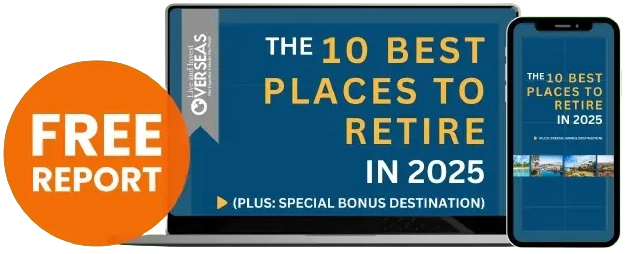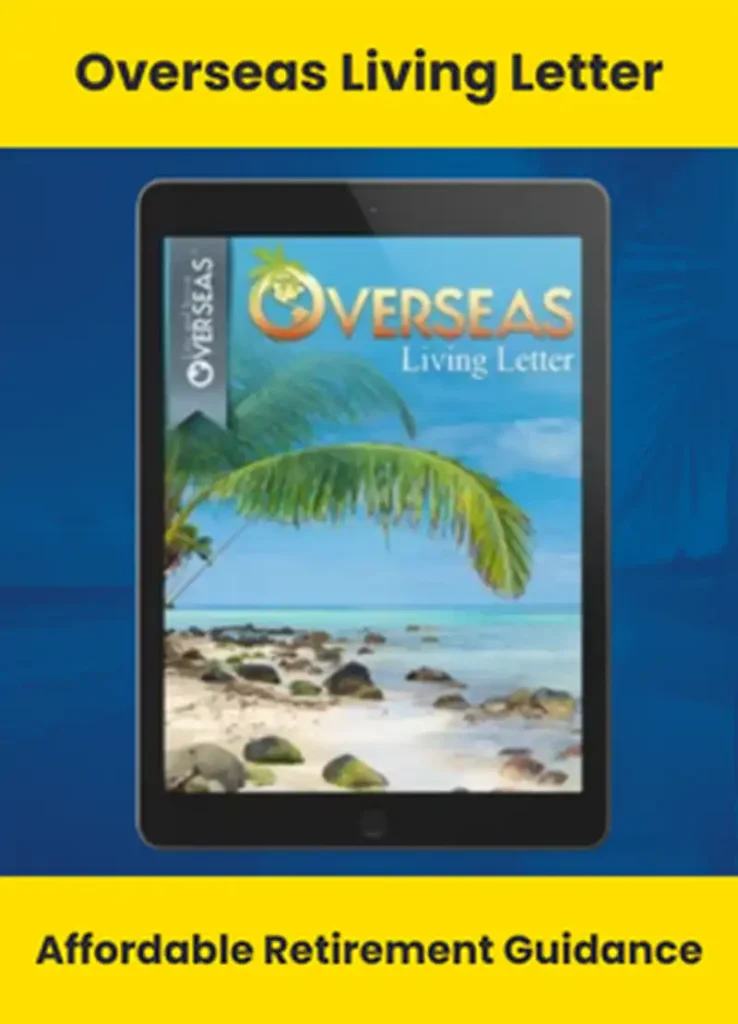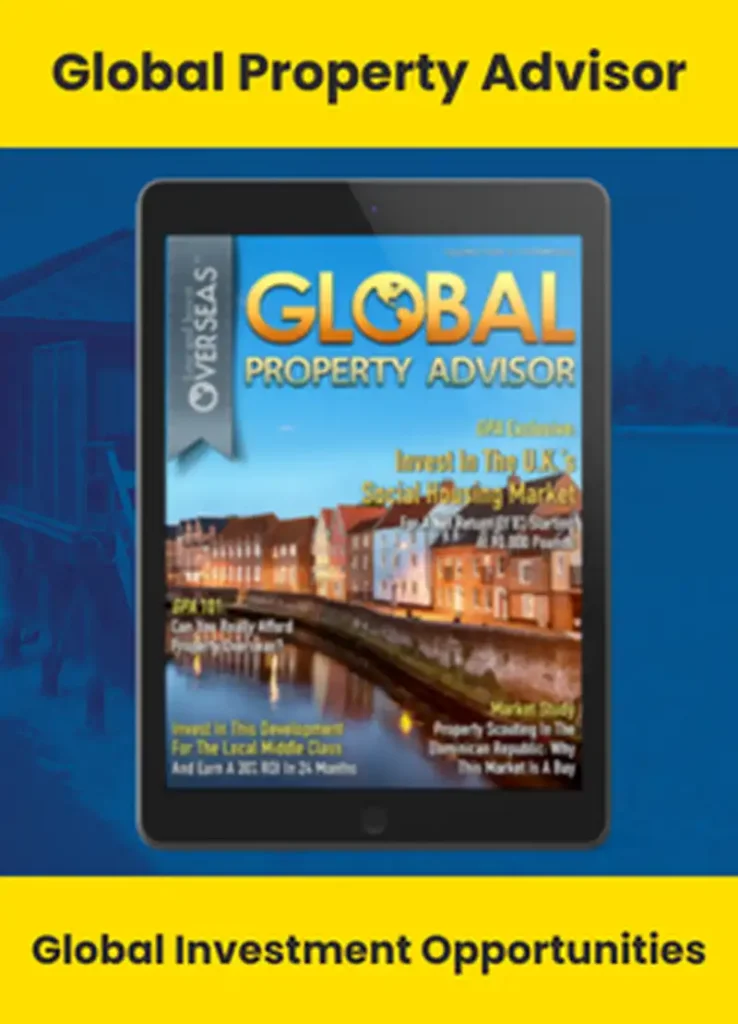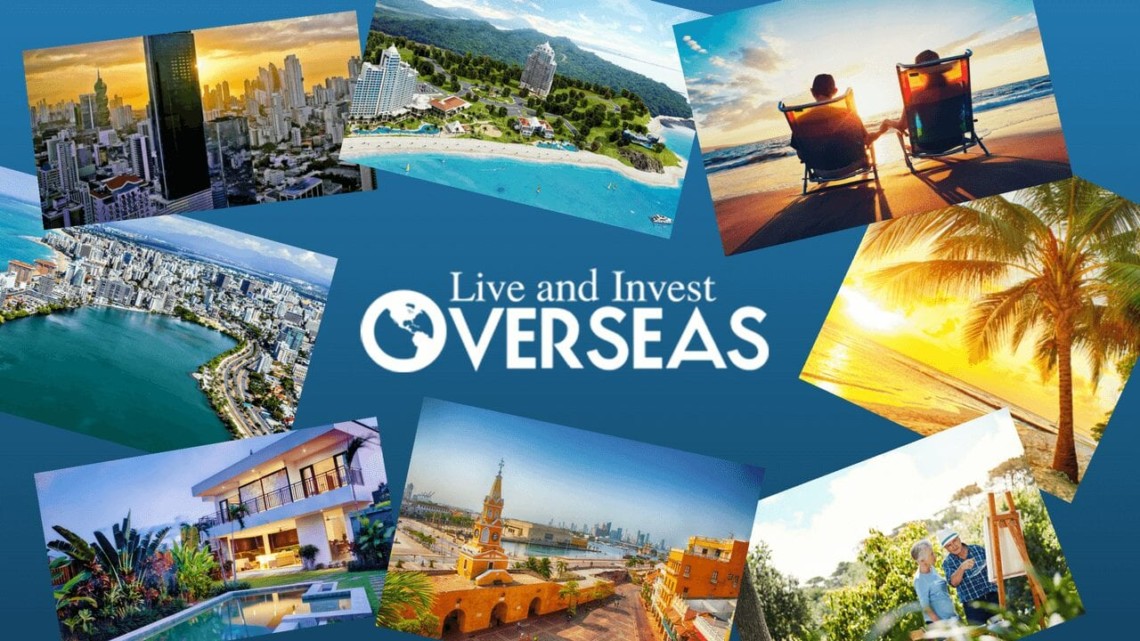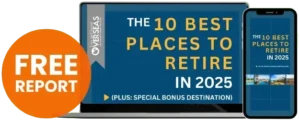Understanding What Is A PDF
PDF means Portable Document Format. To browse PDF files, you need Adobe Acrobat Reader. It lets you view and print PDF files on a variety of hardware and operating system platforms.
- Adobe Acrobat Reader can be downloaded free of charge from the Adobe website. Go to the Adobe website. Then follow the installation procedure.
- Adobe Acrobat Reader is also available for Macintosh computers. Go to the Adobe website to download it free of charge. Then follow the installation procedure.
Adobe Acrobat Reader is also available for other operating systems and languages.
Please note that a lot of computers come pre-installed with Acrobat Reader and you can simply click the link to PDF file and read the document online or download it to your computer.
How can I download PDF file?
If you do not want to read the document on-line, you can download and save the complete file for later use.
To download PDF document, you need to
- Windows users: Right-click the link to the PDF file, which will bring up a menu.
- Macintosh users: Click and hold the mouse button until the pop-up box appears. Alternatively, contextual menu can be activated by holding down the control key (ctrl) with a mouse click.
- From the menu, select “Save Target As…” If you use Firefox browser, select “Save Link As…” Mac users should click on “Option” and then on “Save as….”
- A dialog box from your browser will appear asking you where you want to save the file. Specify the location and click “Save.“
Please note that the download time will vary depending on the size of the file and your internet connection.
Once the file is on your local drive, you can view, navigate or print the documents using Adobe Acrobat Reader.
To read the document, simply go to the location where you saved the file and double-click it to open it.
What version of Adobe Reader do I need?
We recommend that you download the latest version of Adobe Reader, which is
version 25.1. You can download it free of charge from Adobe website.